Here’s the quickest way for you to buy NFT on the Ethereum blockchain with your desktop or laptop:
1. Set up a Metamask wallet
– Download the app at https://metamask.io
Note: Write down your seed phrase on a piece of paper and keep it for security purposes.
2. Buy/trade Ethereum in a Crypto Exchange app (Binance, CoinsPH, Coinbase) or proceed to the next easy step
3. Go to opensea.io
Connect your Metamask > Add ETH to your wallet (You have two options, deposit via Exchange or buy using card)
or go to Rarible.com
Connect your Metamask > Add ETH to your wallet (Add funds with Visa)
Once your wallet is loaded, you can now go to where your friend’s NFT is listed, connect your wallet, and buy your first Crypto Art! If it’s on OpenSea or Rarible, then you don’t have to go anywhere.
Relevant links to note:
etherscan.io – To check your transactions
Other (Ethereum) NFT Marketplaces:
knownorigin.io
foundation.app
mybae.io
superrare.co
zora.co
Beware of fake websites. Enjoy!
DROP ME A NOTE
Your message & contact info will not be published.
Your message has been sent
Or DM via Twitter/Instagram *All artworks shown here and on IG are subject to availability.
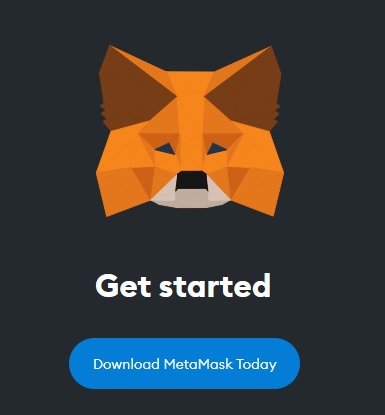


You must be logged in to post a comment.